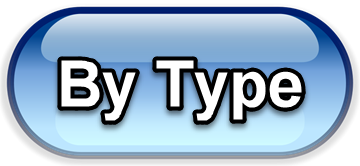How to print an attendance list for your class
Use the Reports menu and click on the Enrolments tab. In the Attendance List block, select the course that you want to check. You must select a date range as well or the course the report will not show the course dates.
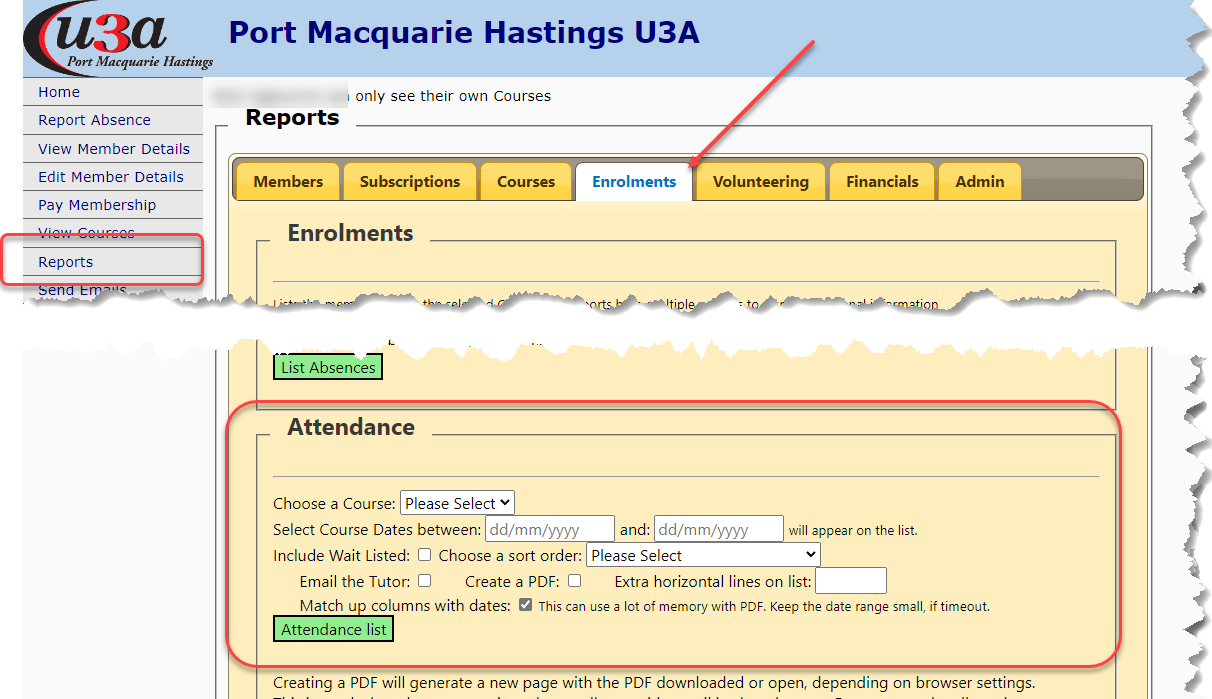
That will then show you this report. Generally, the office will have prepared an attendance list for you.